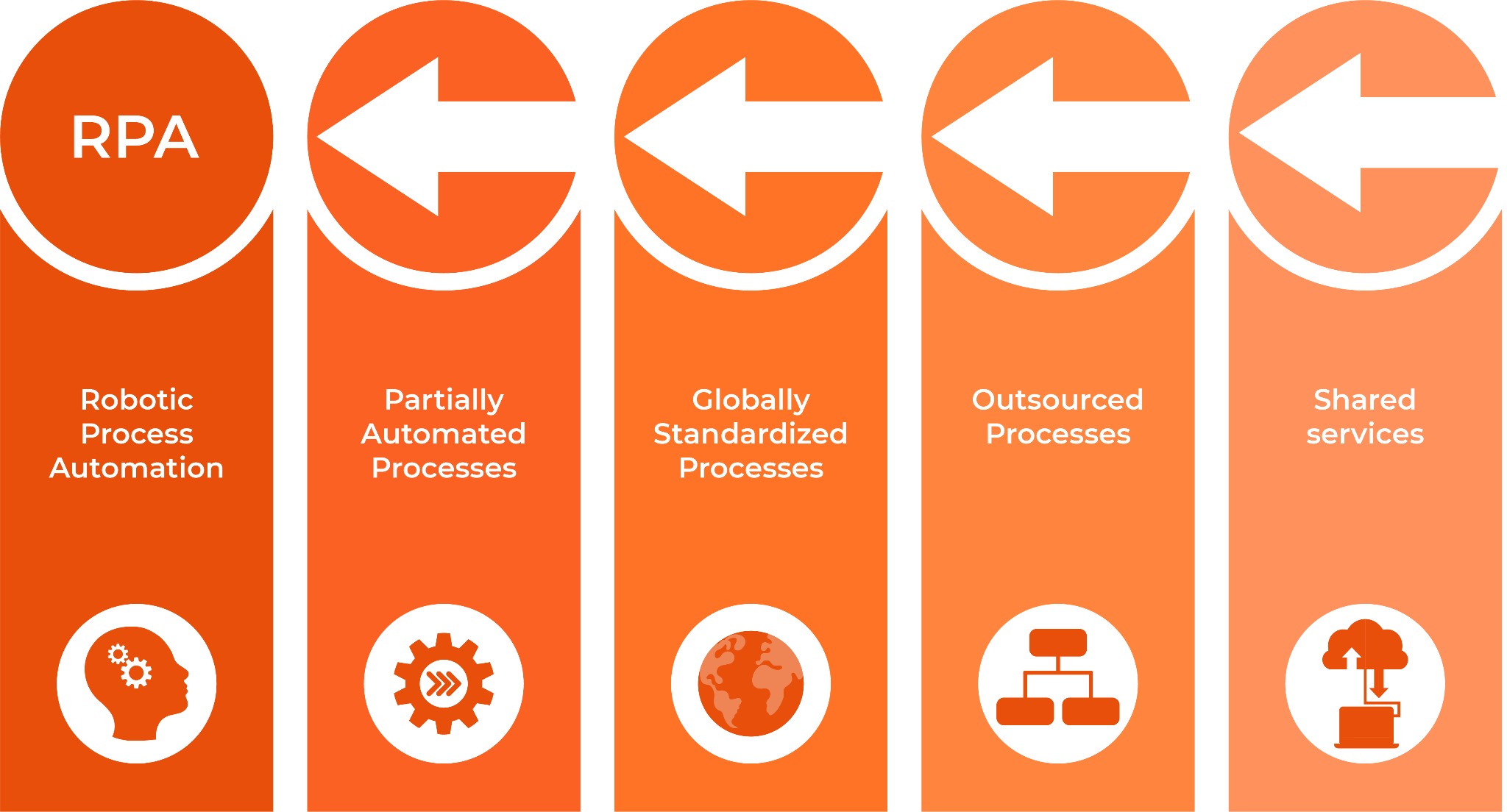Planning your app development is a critical step that helps you ensure the success of your Salesforce Lightning application. As a Salesforce application development company in boston, we have compiled some steps to help you plan your app development.
Planning Salesforce App Development
- Define Your Objectives: Start by defining the objectives of your Salesforce Lightning application. Identify the business problem that your application is solving and define the desired outcomes.
- Identify Your Target Audience: Who will be using your application, and what are their needs and pain points? Understanding your target audience helps you develop an application that meets their specific requirements.
- Define Your Functional Requirements: Define the functional requirements of your application. What features and functionality does your application need to have to meet your objectives and satisfy your target audience?
- Prioritize Your Requirements: Prioritize your functional requirements based on their importance and urgency. This helps you focus on the most important features and functionality during development.
- Choose Your Technology Stack: Choose your technology stack based on your requirements, skills, and resources. Salesforce Lightning supports a wide range of technologies, so choose the ones that best meet your needs.
- Define Your User Experience: Define your user experience and user interface. Create wireframes and prototypes to visualize the user interface and get feedback from stakeholders.
- Create a Project Plan: Create a project plan that outlines the development process, including milestones, timelines, and resources. This helps you keep track of progress and ensures that you deliver your application on time and within budget.
- Test Your Application: As a Salesforce application development company, we define your testing strategy and plan, including unit testing, integration testing, and user acceptance testing. This helps you ensure that your application meets your functional requirements and is free from defects.
- Deploy and Maintain Your Application: Define your deployment and maintenance strategy, including release management, version control, and ongoing support. This helps you ensure that your application is stable, secure, and available to your users.
By following these steps, you can plan your app development effectively and ensure that your Salesforce Lightning application meets your objectives and satisfies your target audience. You can avail our Salesforce application development services, if you find yourself struggling deploying these practices.
Salesforce Lightning Best Practices
Salesforce Lightning is a powerful platform that enables businesses to build custom applications for their Salesforce CRM systems. Here are some best practices for developing applications on Salesforce Lightning:
- Plan Your App Development: Before you start developing your Salesforce Lightning application, you should take some time to plan out the development process. Identify the goals and objectives of your application, and determine what functionality and features you need to include to meet those goals.
- Use Standard Components: Use standard Lightning components whenever possible. This helps ensure consistency and reduces the amount of code you need to write.
- Optimize Performance: Pay close attention to performance when building your application. Use best practices like lazy loading and caching to improve performance and minimize load times.
- Use Lightning Design System (LDS): The Lightning Design System (LDS) provides a set of guidelines and best practices for building consistent, responsive, and visually appealing applications. Using LDS ensures that your application looks and behaves like other Salesforce applications.
- Test Your Application: Test your application thoroughly before releasing it. Use tools like Lightning Test Service and Selenium to automate testing and reduce the risk of errors.
- Follow Security Guidelines: Salesforce has comprehensive security guidelines that you should follow when building your application. This includes things like authentication, authorization, and data protection.
- Document Your Code: Document your code thoroughly so that other developers can understand it. With the help of Javadoc, you can easily get API documentation.
- Implement Error Handling: Implement error handling to make sure your application handles errors gracefully. Use try-catch blocks to catch and handle exceptions, and provide meaningful error messages to users.
- Monitor and Debug Your Application: Monitor your application for performance issues, errors, and bugs. Use tools like the Salesforce Lightning Inspector to debug your application and identify issues.
- Keep Learning: Keep up to date with the latest Salesforce Lightning developments and best practices by attending events, reading blogs, and participating in the Salesforce community.
Final Words
As a salesforce development company, we claim to offer best practices in terms of seamless salesforce integration. To know more about our services, feel free to reach out!