When it comes to developing testing and deploying the Salesforce development lifecycle, having a guide will help your company effectively deploy Salesforce development from Sandbox to production.
So, what is the Salesforce Sandbox?
It’s like a safe playground within Salesforce for testing and tweaking stuff without messing up the real deal. You’ve got different types – like Developer for small teams, Partial Copy for realistic tests, and Full for a complete replica. It’s perfect for trying out new features, making sure everything works smoothly, and getting the hang of Salesforce without any risks to live data.
Let’s embark on a journey through the Salesforce Development Lifecycle and explore the pivotal steps involved in this transformative process.
What is a Salesforce Sandbox?
A Salesforce Sandbox is like a duplicate of your Salesforce setup, used for tasks like testing and training. It’s a safe space where you can try out new things without worrying about messing up your actual data or processes. Sandboxes are valuable for developers, administrators, and users alike, allowing them to play around with different settings, customizations, and features without any consequences in the live environment.
There are several types of Salesforce Sandboxes, each serving specific needs:
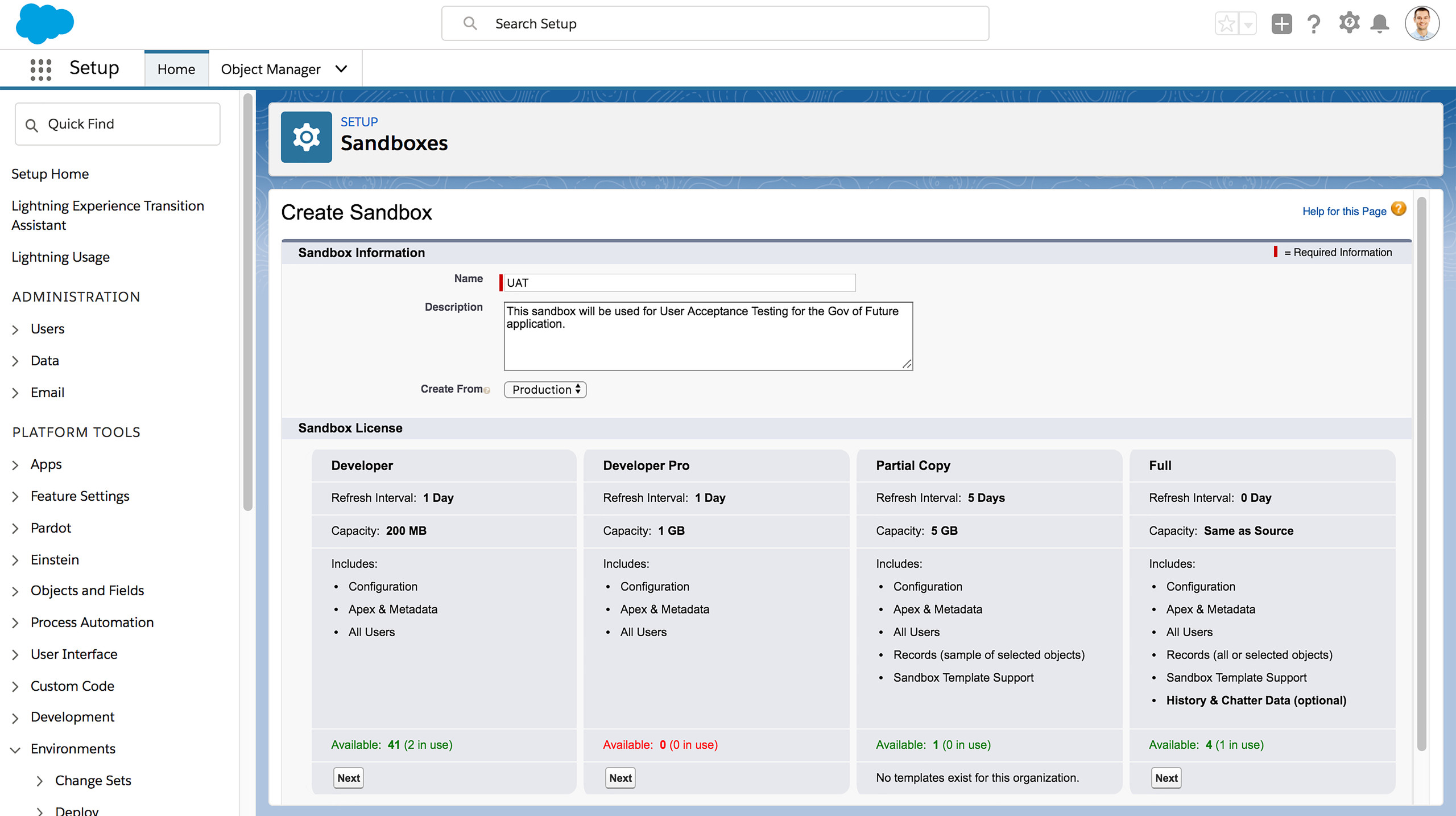
- Developer Sandbox: Ideal for individual developers or small teams, Developer Sandboxes provide a copy of the production environment for coding and testing customizations, integrations, and applications.
- Developer Pro Sandbox: Similar to Developer Sandboxes but with larger storage capacity, Developer Pro Sandboxes offer more space for testing larger configurations and data sets.
- Partial Copy Sandbox: Partial Copy Sandboxes contain a subset of production data, along with metadata, allowing for more realistic testing scenarios while still conserving resources. They are suitable for comprehensive testing and training.
- Full Sandbox: Full Sandboxes mirror the entire production environment, including data, configurations, and metadata. They are used for extensive testing, training, and staging of major changes or releases before deployment to production.
- Configuration-only Sandbox: Configuration-only Sandboxes include only metadata, excluding data records. They are primarily used for testing configuration changes and deployments without affecting data integrity.
Salesforce Sandboxes play a critical role in the development lifecycle, enabling organisations to innovate, iterate, and ensure the quality of their Salesforce implementations before introducing changes to the live environment.
Step-by-Step Salesforce Development Lifecycle Guide
The Salesforce Development Lifecycle encompasses a series of stages aimed at designing, developing, testing, deploying, and maintaining Salesforce solutions. At its core lies the principle of iterative improvement, where feedback loops and continuous refinement drive innovation and agility.
The Salesforce Development Lifecycle unfolds in a series of meticulously planned steps, ensuring the smooth evolution of applications from conception to production deployment.
Below is an image of the Salesforce lifecycle:

Step 1: Source Control Setup
Let’s say your individual developer wants to work on different parts of the project separately, like one person working on adding new features while another person fixes bugs. We create smaller branches, like branches on the tree, for each of these tasks. This way, everyone can work on their part without getting in each other’s way.
And when we need to move things from one branch to another or from our personal computer to the main folder, we use a special tool provided by Salesforce to help us do that. It’s like a magic wand that helps us move things around smoothly and safely.
Step 2: Coding Begins
When development starts, developers create their own “sandbox” – like a playground where they can test things out without breaking anything in the real system. This sandbox looks just like the main system we use, but it’s separate and safe to play in.
Using tools provided by Salesforce, developers connect their sandbox to the main system and grab all the important information they need to work on their project. It’s like taking a snapshot of the main system and putting it in their sandbox.
Then, they start working on their part of the project, making changes and testing them out to make sure everything works as it should. Once they’re happy with their changes, they save them and send them back to the main system, where they’ll be added to the project for everyone to see.
Other developers can then build on those changes, adding their own improvements or fixing any issues that come up. It’s like passing a baton in a relay race – each developer takes their turn working on the project, making sure everything runs smoothly and nothing gets lost along the way.
Step 3: Testing
When it’s time to test the project to make sure everything works correctly, Quality Assurance (QA) experts step in. They have their own special sandboxes – like playgrounds – where they can test the project without affecting the main system.
For thorough testing, they might use what’s called Partial Copy sandboxes. These sandboxes are like mini-versions of the main system, but they only have certain parts of it. This helps them focus on testing specific features without getting distracted by everything else.
The QA experts work together to try out different parts of the project and give feedback on what’s working well and what needs fixing. It’s like checking a car to make sure all the parts are working smoothly before it hits the road. Their goal is to make sure the project is in tip-top shape and ready for everyone to use.
Step 4: User Acceptance Testing and Training
Once the testing is done and everything looks good, it’s time for a final check called User Acceptance Testing (UAT). This is where the people who will actually be using the project – like the developers, managers, and other important folks – get to give it a try.
They use special sandboxes that let them test out the project and make sure it works the way they want it to. These sandboxes are like test kitchens where they can try out different recipes before serving them to customers.
During this testing, they look for any problems or things that need to be fixed. They also use this time to get familiar with the project and prepare any materials they might need to help others learn how to use it.
The goal is to make sure everyone is happy with how the project turned out and feels ready to start using it for real. It’s like giving a new recipe a taste test before serving it to guests – you want to make sure it’s just right before sharing it with others.
Step 5: Final Release to Production
The app undergoes performance testing in an intermediate sandbox environment mirroring production configurations and data. Rigorous testing and regression checks validate the app’s readiness for deployment. Once all criteria are met, the app is released into the production environment, marking the culmination of the development lifecycle.
Through meticulous planning, collaboration, and iterative refinement, Salesforce Development Lifecycle ensures the delivery of high-quality, robust applications tailored to meet business needs.
What are Salesforce Development Models?
Salesforce development models refer to the different approaches or methodologies that organisations adopt when building and managing Salesforce applications and customizations. These models outline the processes, workflows, and best practices for designing, developing, testing, deploying, and maintaining Salesforce solutions. Here are some common Salesforce development models:
- Waterfall Model: The Waterfall model is a traditional linear approach to development, where each phase (requirements gathering, design, development, testing, and deployment) is completed sequentially. It’s characterised by its structured and rigid nature, with minimal flexibility for changes once development begins.
- Agile Model: Agile development is an iterative and collaborative approach that emphasises flexibility, adaptability, and customer feedback. It breaks development into small, incremental iterations called sprints, with each sprint delivering a working product increment. Agile promotes continuous improvement, rapid delivery of value, and close collaboration between developers and stakeholders.
- Scrum: Scrum is a specific agile framework that defines roles, events, and artifacts for managing development projects. It involves short, time-boxed sprints, daily stand-up meetings, and regular reviews and retrospectives to foster transparency, communication, and continuous improvement.
- Kanban: Kanban is another agile framework that visualises work as a flow of tasks on a Kanban board. Each task moves through various stages (e.g., to-do, in progress, done) to completion. Kanban emphasises limiting work in progress, balancing demand with capacity, and continuously improving workflow efficiency.
- DevOps Model: DevOps is a culture and set of practices that integrates development and operations teams to streamline the software delivery process and improve collaboration, automation, and deployment frequency. In the context of Salesforce, DevOps principles can enhance development efficiency, reduce time to market, and increase overall system reliability.
- Hybrid Models: Organisations may also adopt hybrid development models that combine elements of different methodologies to suit their specific needs and preferences. For example, a company might use Agile practices for rapid development and iteration while incorporating Waterfall principles for regulatory compliance or long-term planning.
When it comes to Salesforce development models, making the right choice is crucial for the success of your projects. At CloudFountain, we understand the importance of selecting the right approach tailored to your unique needs and objectives. With our wealth of experience and expertise in Salesforce solutions, we offer guidance and support to help you navigate the various development models available.
Whether you’re embarking on a small-scale project or a large-scale enterprise implementation, we provide the insights and assistance needed to choose the most suitable development model for your organisation. Our team works closely with you to assess factors such as project scope, team size, organisational culture, and customer requirements, guiding you towards the model that aligns best with your goals.
By selecting the appropriate development model and adhering to industry best practices, you can optimise your Salesforce development processes, deliver high-quality solutions, and drive business success. With CloudFountain as your Trusted Salesforce Consulting Partner, you can rest assured that your Salesforce projects will be handled with expertise, precision, and a commitment to delivering results that propel your organisation forward.
Contact us today to learn more about how we can help you choose the right Salesforce development model and unlock the full potential of your Salesforce implementation. Let’s embark on this journey together and pave the way for your organisation’s success.
Conclusion: Navigating the Path to Success
The Salesforce Development Lifecycle is a journey marked by collaboration, iteration, and innovation. From Sandbox to Production, each stage presents unique challenges and opportunities for growth. By embracing best practices, leveraging powerful development tools, and prioritising user-centric design, organisations can unlock the full potential of Salesforce, driving transformative change and realising their vision of success.
As businesses embark on their Salesforce journey, navigating the Development Lifecycle with purpose and precision is key to unlocking the platform’s full potential and achieving sustainable growth in today’s digital landscape. With a strategic approach and a commitment to excellence, organisations can harness the power of Salesforce to drive innovation, elevate customer experiences, and propel their businesses forward into a brighter future.

