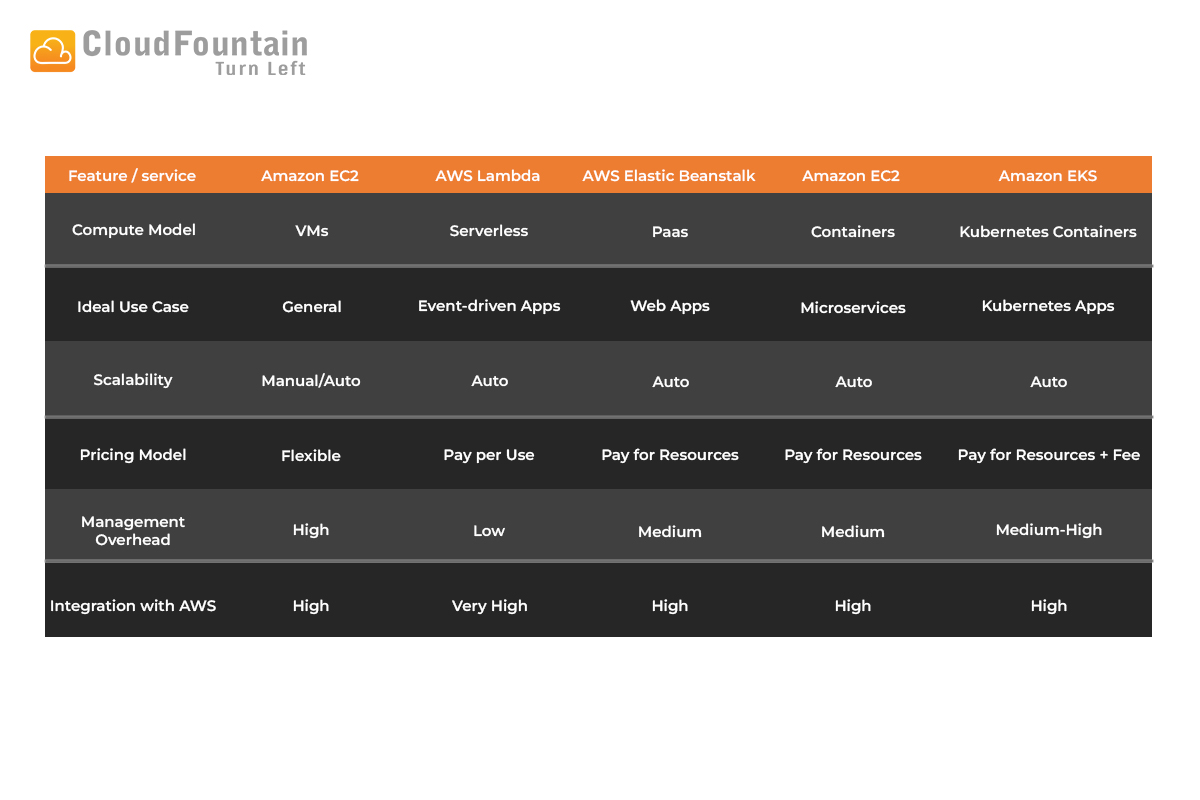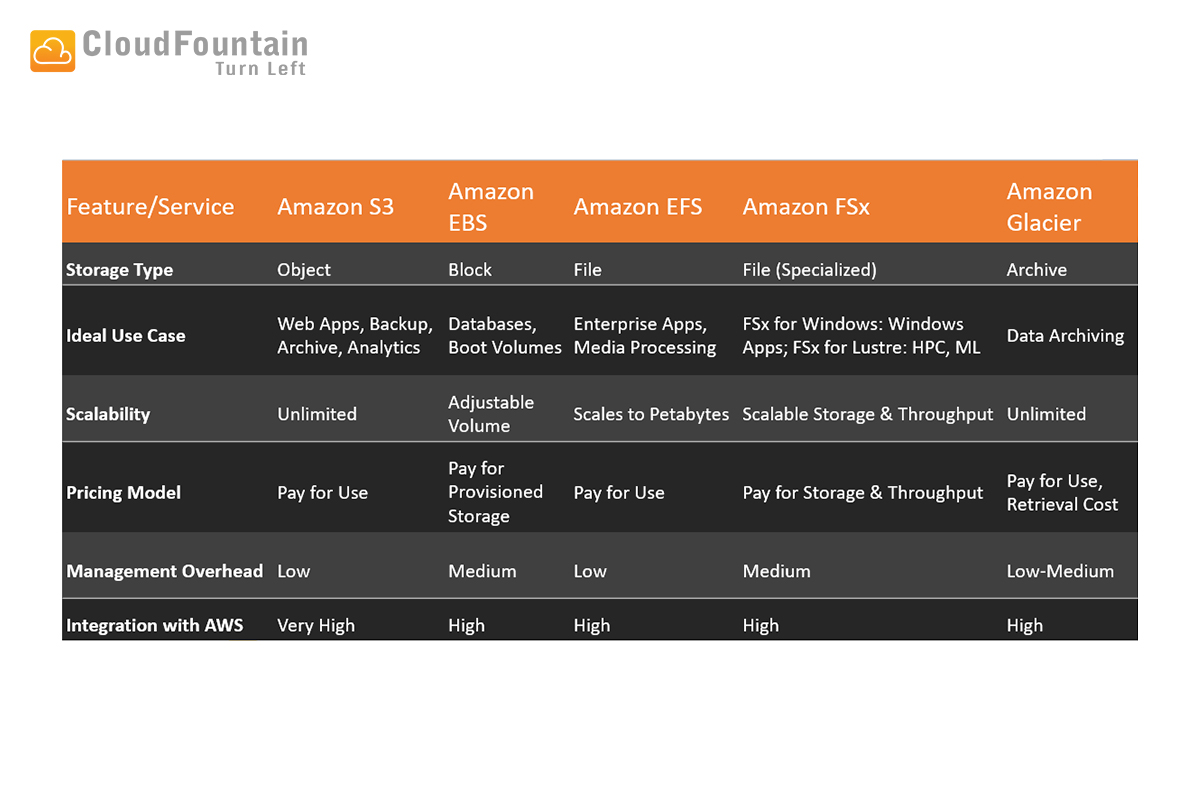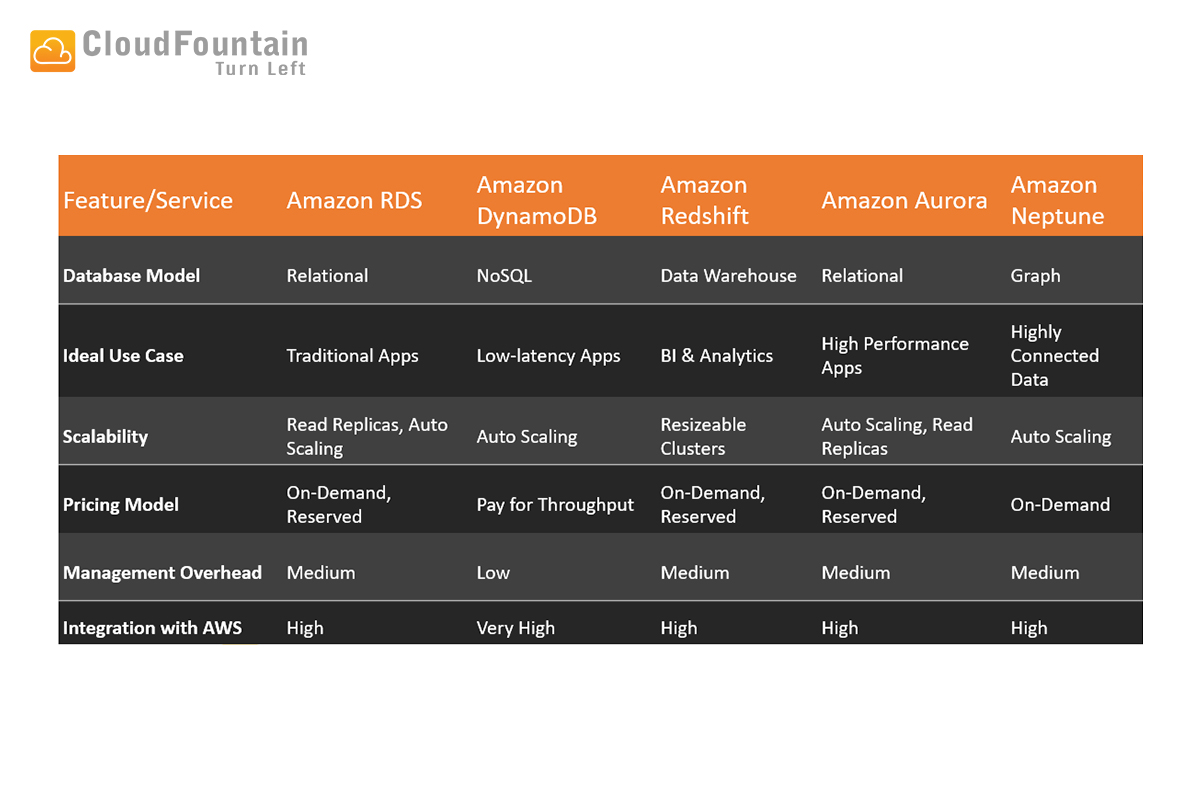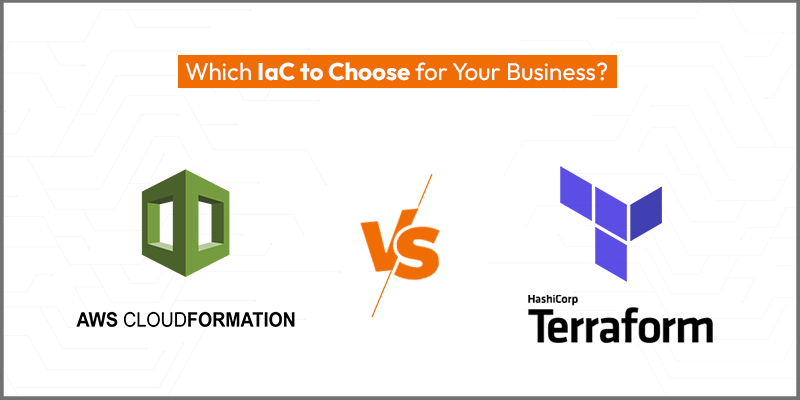In the ever-changing field of cloud computing, Amazon Web Services (AWS) stands at the forefront of innovation, consistently introducing new features and services that redefine the possibilities of digital transformation. As we venture further into the era of cloud computing, let’s delve into the exciting trends and innovations shaping AWS services and reshaping the way businesses operate.
The Rise of Serverless Computing with AWS Lambda
The use of serverless computing has been one of the most notable trends in recent years, and AWS Lambda has led the way in this area. With serverless architecture, developers can focus solely on writing code without the need to manage servers. AWS Lambda allows for seamless execution of code in response to events, offering a cost-effective and scalable solution. The trend towards serverless computing reflects a paradigm shift in application development, emphasizing agility and efficiency.
Containerization and AWS Fargate
Modern application development now relies heavily on containerization, to which AWS has reacted with AWS Fargate. Fargate enables users to run containers without the need to manage the underlying infrastructure. This abstraction of infrastructure management simplifies the deployment and scaling of containerized applications, fostering a more efficient and streamlined development process. As businesses increasingly embrace containerization, AWS Fargate remains at the forefront of this transformative trend.
Advancements in Machine Learning with Amazon SageMaker and SageMaker Studio
Machine Learning (ML) continues to be a game-changer for businesses seeking intelligent insights from their data. Amazon SageMaker, AWS’s fully managed ML service, has witnessed significant enhancements. From simplified model training to deployment at scale, SageMaker empowers developers and data scientists to build, train, and deploy ML models with ease. The democratization of machine learning through services like SageMaker signifies a shift towards making advanced analytics accessible to a broader audience.
Amazon SageMaker Studio is a comprehensive integrated development environment (IDE) designed by Amazon Web Services (AWS) for Machine Learning (ML) and data science tasks. It streamlines the ML workflow by providing a unified interface equipped with a wide range of tools. Within this environment, users can leverage a notebook interface reminiscent of Jupyter notebooks, tailored with pre-configured environments for leading ML frameworks like TensorFlow and PyTorch. One of its key features is experiment management, facilitating organization, tracking, and comparison of ML experiments.
Data Lakes and Analytics with Amazon S3 and AWS Glue
The exponential growth of data has led to a surge in demand for robust data storage and analytics solutions. Amazon S3 remains a stalwart in scalable and durable object storage, while AWS Glue simplifies the process of building and managing data lakes. The trend toward centralizing and analyzing vast datasets underscores the importance of data-driven decision-making. AWS services, such as S3 and Glue, are pivotal in enabling businesses to harness the power of their data for strategic insights.
Networking Innovations: AWS Transit Gateway and Beyond
Networking is the backbone of cloud infrastructure, and AWS has introduced innovations to simplify and enhance connectivity. AWS Transit Gateway, for instance, streamlines network architecture, allowing for centralized management of connectivity across multiple Amazon Virtual Private Clouds (VPCs). This trend towards simplification and consolidation in networking reflects AWS’s commitment to providing scalable and efficient solutions for complex network infrastructures.
The Growing Role of Edge Computing with AWS Wavelength
Edge computing has emerged as a transformative trend, bringing computing power closer to the end-users. AWS Wavelength extends the capabilities of AWS to the edge of the 5G networks, enabling ultra-low latency and high-bandwidth applications. This innovation is particularly crucial for applications requiring real-time responsiveness, such as augmented reality, gaming, and IoT solutions. As edge computing gains prominence, AWS Wavelength positions itself as a key player in this evolving landscape.
Making Informed decisions to incorporate AWS into your workflow
CloudFountain works with Amazon professional services as certified AWS professional services consultants to deliver specialized solutions for your unique cloud goals. Our skilled experts provide thorough AWS Consulting Services in USA, making us a dependable partner for your cloud endeavors – regardless of your size – for both tiny start-ups and major enterprises. Our skilled team of designers and developers is skilled in creating efficient cloud apps. In order to create custom applications with the necessary features, we analyze your requirements. Our committed customer support team is available around the clock to respond to your questions and offer prompt assistance with your AWS requirements.
Conclusion
Keeping up with the latest developments and trends in the ever-changing world of AWS services is crucial for companies looking to gain a competitive advantage. Whether leveraging serverless computing, containerization, machine learning, data analytics, networking advancements, or edge computing, AWS continues to be a driving force in shaping the future of cloud technology.
As we navigate the AWS horizon, embracing these trends opens up new possibilities for innovation, scalability, and efficiency. The evolving landscape of AWS services exemplifies a commitment to meeting the diverse needs of businesses in an ever-changing digital landscape. In this era of continuous transformation, businesses can leverage these trends to not only keep pace with industry changes but to lead the way in shaping the future of cloud computing with AWS.