Within the dynamic field of cloud computing, Amazon Web Services (AWS) has become the preferred choice for companies looking for unmatched innovation, scalability, and flexibility.
As a top Serverless App Development Firm in the USA, CloudFountain, we are aware of how important AWS is to changing the digital landscape. Our goal in writing this blog article is to assist companies in selecting the best AWS services for their particular requirements and goals.
Understanding Your Business Requirements
AWS, as the #1 cloud service provider, offers a diverse range of services spanning compute, storage, databases, machine learning, analytics, and networking. However, the key lies in selecting the right combination of services that aligns with your business requirements. Here’s a step-by-step guide to ensure you make informed decisions:
Before delving into AWS services, it’s crucial to have a clear understanding of your business objectives, technical requirements, and growth projections. Consider the following factors:
- Business Goals: Identify your short-term and long-term business goals. Are you looking to enhance scalability, improve data analytics, or optimize costs? Your goals will guide your AWS service selection.
- Technical Requirements: Define the technical aspects of your project. What kind of applications are you developing? Do you require database services, machine learning capabilities, or server-less computing?
- Compliance and Security: Assess any compliance or security standards relevant to your industry. AWS provides a robust security framework, and understanding your specific compliance needs is essential.
- Budget Constraints: Establish a budget for your AWS usage. AWS offers a pay-as-you-go model, but understanding the cost implications of different services helps in budget planning.
Now that you know different parameters to consider before choosing AWS let’s see different AWS service categories.
Navigating the AWS Service Categories
AWS provides a comprehensive set of services, categorized into compute, storage, databases, machine learning, analytics, networking, and more. Let’s break down key considerations for each category:
Compute Services
- Amazon EC2 (Elastic Compute Cloud): Virtual servers in the cloud.
- Compute Model: Virtual Machines (Instances).
- Ideal Use Case: General purpose, flexible compute capacity for every workload.
- Scalability: Manual/Auto Scaling Groups.
- Pricing Model: On-Demand, Reserved Instances, Spot Instances, Saving Plans.
- Management Overhead: High (managing servers).
- Integration with AWS: High
- AWS Lambda: Event-driven, serverless computing platform.
- Compute Model: Serverless Functions
- Ideal Use Case: Event-driven applications, Microservices.
- Scalability: Automatically scales with the number of events.
- Pricing Model: Pay per request and compute time.
- Management Overhead: Low (no servers to manage).
- Integration with AWS Services: Very High.
- AWS Elastic Beanstalk: Easy-to-use service for deploying applications which automates the deployment of applications in the cloud.
- Compute Model: PaaS (Platform as a Service).
- Ideal Use Case: Web applications and services.
- Scalability: Auto Scaling.
- Pricing Model: Pay for underlying AWS resources used.
- Management Overhead: Medium (AWS handles deployment, capacity provisioning, load balancing, and auto-scaling).
- Integration with AWS Services: High
- Amazon ECS (Elastic Container Service): Highly scalable, high-performance container management service.
- Compute Model: Containers
- Ideal Use Case: Microservices architecture, applications requiring containers.
- Scalability: Auto Scaling.
- Pricing Model: Pay for AWS resources used.
- Management Overhead: Medium (manage instances or use Fargate for serverless).
- Integration with AWS Services: High
- Amazon EKS (Elastic Kubernetes Service): Managed Kubernetes service.
- Compute Model: Kubernetes Containers.
- Ideal Use Case: Kubernetes applications, Microservices.
- Scalability: Auto Scaling.
- Pricing Model: Pay for AWS resources used plus a monthly fee per EKS cluster.
- Management Overhead: Medium to High (simplifies running Kubernetes but requires Kubernetes knowledge).
- Integration with AWS Services: High.
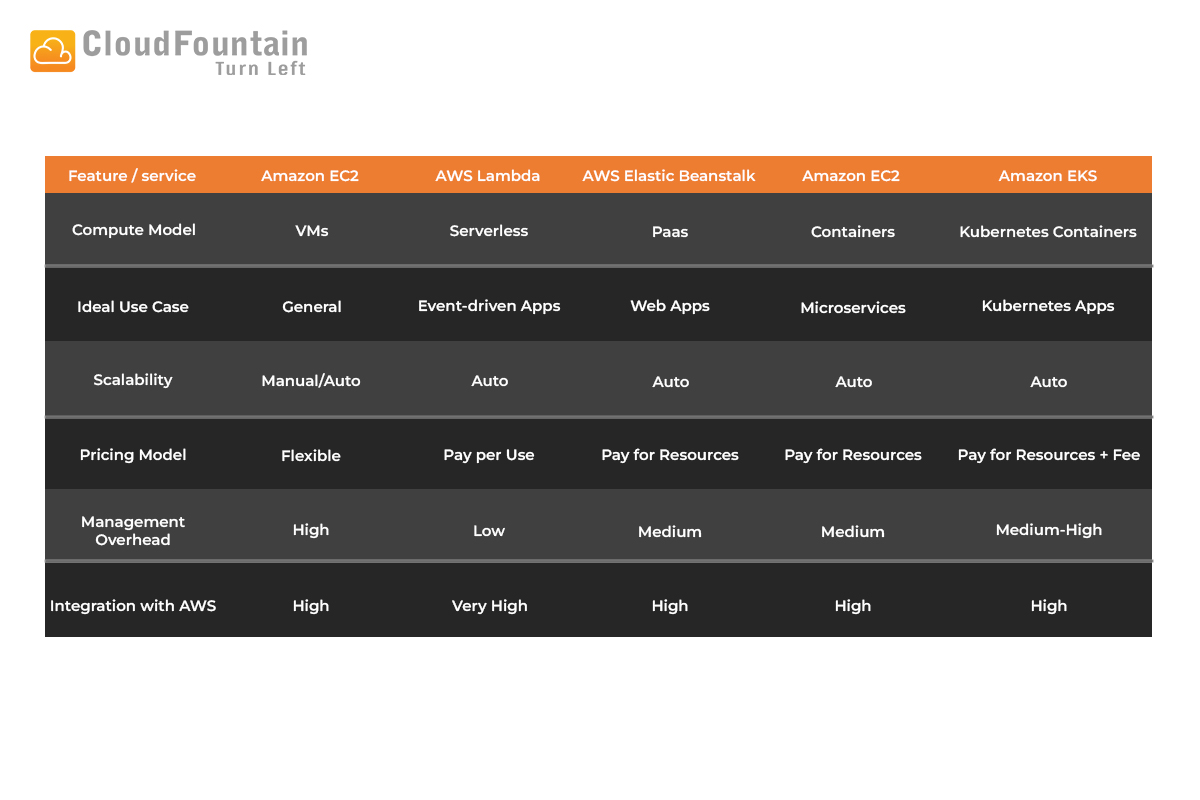
Storage Services
- Amazon S3 (Simple Storage Service): Object storage service that offers industry-leading scalability, data availability, security, and performance.
- Storage Type: Object Storage.
- Ideal Use Case: Web applications, backup and restore archive, and big data analytics.
- Scalability: Unlimited storage, scales automatically.
- Pricing Model: Pay for storage used, requests, and data transfer.
- Management Overhead: Low (fully managed, simple to use).
- Integration with AWS Services: Very High.
- Amazon EBS (Elastic Block Store): High-performance block storage service designed for use with Amazon EC2 for both throughput and transaction-intensive workloads.
- Storage Type: Block Storage.
- Ideal Use Case: Databases, file systems, and boot volumes of EC2 instances.
- Scalability: Volume size can be increased, and snapshots can be taken.
- Pricing Model: Pay for provisioned storage, and snapshots.
- Management Overhead: Medium (requires EC2 instance for use).
- Integration with AWS Services:
- Amazon EFS (Elastic File System): Fully managed file storage service that makes it easy to set up and scale file storage in the Amazon Cloud.
- Storage Type: File Storage.
- Ideal Use Case: Lift-and-shift enterprise applications, media processing workflows, content management, and web serving.
- Scalability: Scales on-demand to petabytes without disrupting applications.
- Pricing Model: Pay for storage used.
- Management Overhead: Low (fully managed, easy to use).
- Integration with AWS Services: High.
- Amazon FSx: Fully managed third-party file storage services. It includes Amazon FSx for Windows File Server and Amazon FSx for Lustre.
- Storage Type: File Storage (Specialized).
- Ideal Use Case: FSx for Windows: Windows-based applications. FSx for Lustre: High-performance computing, machine learning, media data processing.
- Scalability: Scalable storage and throughput.
- Pricing Model: Pay for storage and throughput capacity.
- Management Overhead: Medium (managed, but setup and optimization depend on the specific FSx service).
- Management Overhead: Medium (managed, but setup and optimization depend on the specific FSx service).
- Amazon Glacier: Extremely low-cost storage service that provides secure, durable, and flexible storage for data archiving and online backup.
- Storage Type: Archive Storage.
- Ideal Use Case: Long-term data archiving with infrequent access.
- Scalability: Unlimited storage, scales automatically.
- Pricing Model: Pay for storage used, retrieval costs vary by speed.
- Management Overhead: Low to Medium (simple to store data, but retrieval requires planning).
- Integration with AWS Services: High
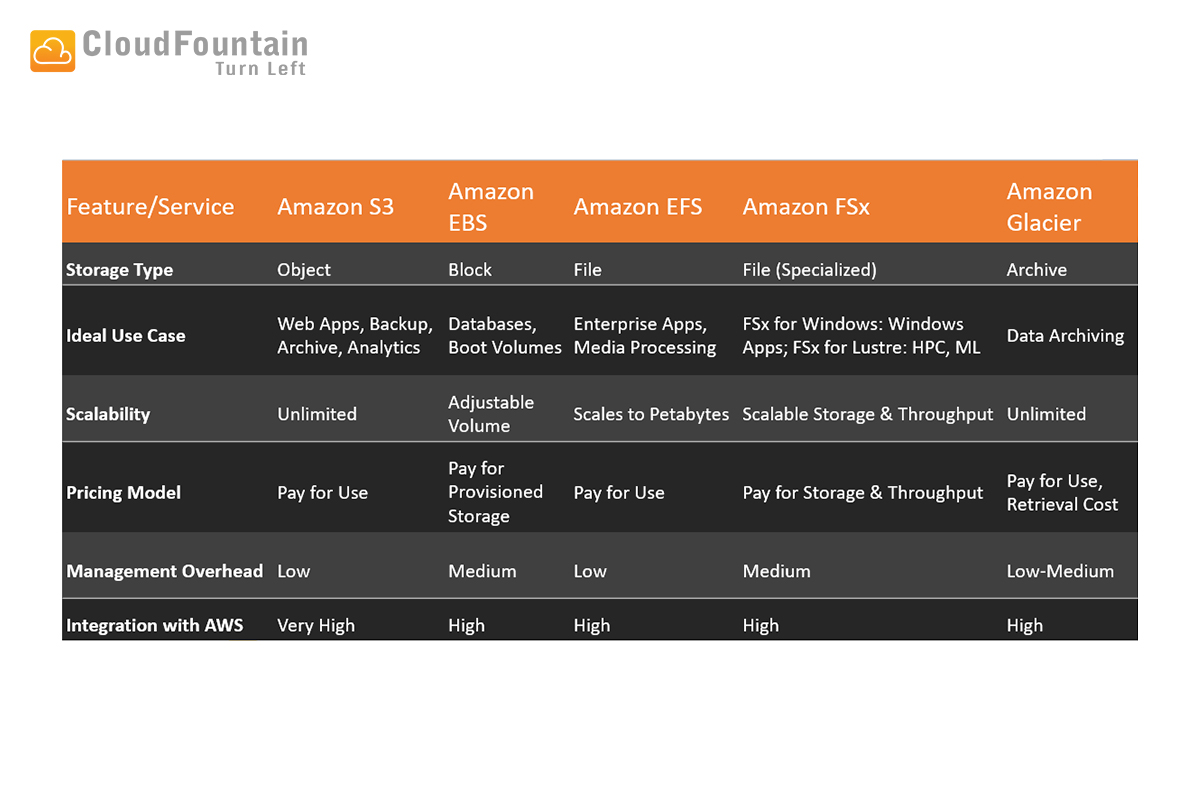
Database Services
- Amazon RDS (Relational Database Service): Simplifies setup, operation, and scaling of a relational database in the cloud.
- Database Model: Relational.
- Ideal Use Case: Traditional applications, ERP, CRM, and e-commerce applications with structured data.
- Scalability: Read replicas, snapshots, and automatic scaling.
- Pricing Model: On-Demand and Reserved Instances.
- Management Overhead: Medium (managed service but requires database management skills).
- Integration with AWS Services: High.
- Amazon DynamoDB: Fast and flexible NoSQL database service for any scale.
- Database Model: NoSQL.
- Ideal Use Case: Mobile, web, gaming, ad tech, IoT, and many other applications that need low-latency data access at any scale.
- Scalability: Automatically scales to adjust for capacity and maintain performance.
- Pricing Model: Pay for read/write throughput and stored data.
- Management Overhead: Low (fully managed).
- Integration with AWS Services: Very High.
- Amazon Redshift: Fast, scalable data warehouse that makes it simple and cost-effective to analyze all your data across your data warehouse and data lake.
- Database Model: Data Warehouse.
- Ideal Use Case: Business intelligence, running complex queries and aggregations on large volumes of data.
- Scalability: Resizeable clusters and concurrency scaling.
- Pricing Model: On-Demand and Reserved Instances.
- Management Overhead: Medium (managed service but complex setup for optimization).
- Integration with AWS Services: High.
- Amazon Aurora: MySQL and PostgreSQL – compatible relational database built for the cloud that combines the performance and availability of high-end commercial databases with the simplicity and cost-effectiveness of open-source databases.
- Database Model: Relational (MySQL and PostgreSQL compatible).
- Ideal Use Case: Enterprise applications requiring high performance and availability.
- Scalability: Automatic scaling, read replicas.
- Pricing Model: On-Demand and Reserved Instances.
- Management Overhead: Medium (simpler management than traditional relational databases).
- Integration with AWS Services: High.
- Amazon Neptune: Fast, reliable, fully managed graph database service that makes it easy to build and run applications that work with highly connected datasets.
- Database Model: Graph.
- Ideal Use Case: Knowledge graphs, fraud detection, recommendation engines, social networking.
- Scalability: Automatic scaling for read replicas.
- Pricing Model: On-Demand.
- Management Overhead: Medium (managed service but requires understanding of graph databases).
- Integration with AWS Services: High
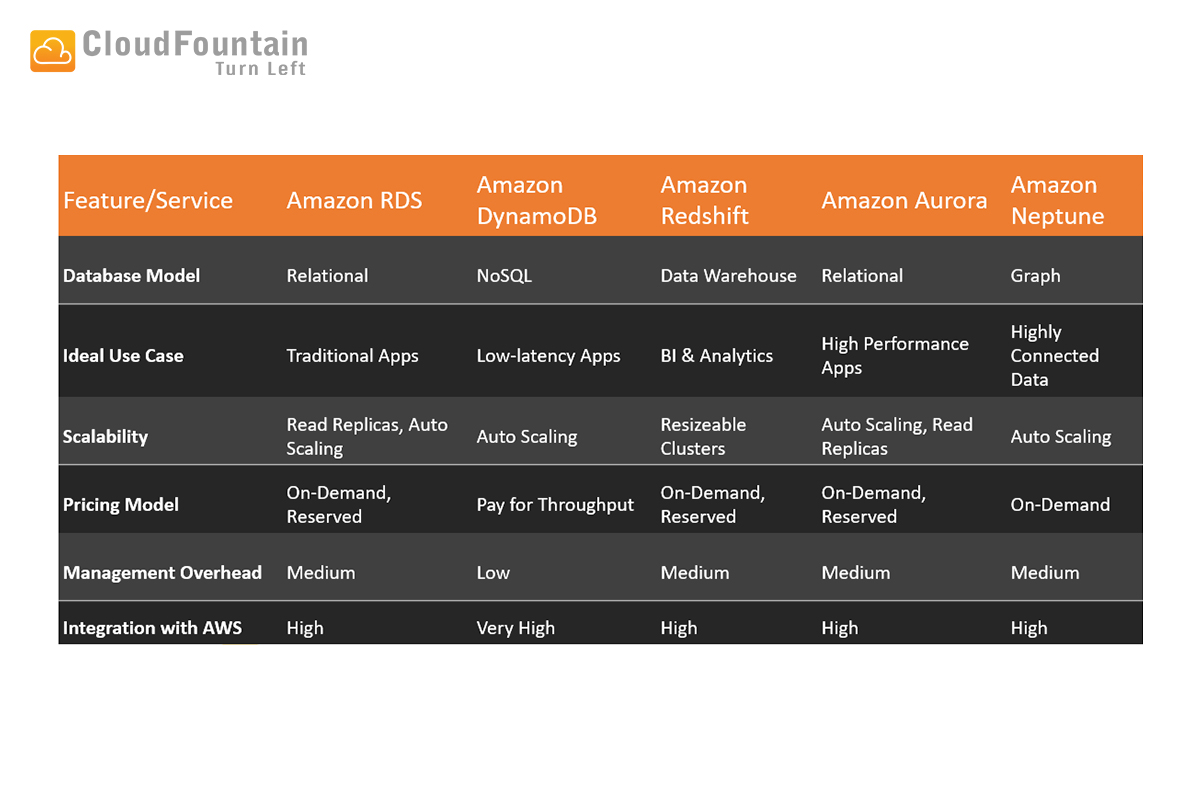
Machine Learning and Analytics
- Amazon SageMaker: Simplifies the process of building, training, and deploying machine learning models.
- Amazon Redshift: A fully managed data warehouse for analytics. Ideal for running complex queries on large datasets.
Networking Services
- Amazon VPC (Virtual Private Cloud): Allows you to provision a logically isolated section of the AWS Cloud. Essential for network customization.
- Amazon Route 53: A scalable domain name system (DNS) web service for routing end-user requests to globally distributed endpoints.
Making Informed Decisions
Here are the steps required to make informed decisions for choosing AWS service:
- Evaluate Service Integration: Consider how well the selected AWS services integrate with each other. Seamless integration ensures a cohesive and efficient cloud architecture.
- Scalability and Flexibility: Choose services that scale horizontally to accommodate growth. Flexibility is key to adapting to changing business demands.
- Security and Compliance: Leverage AWS security features and select services compliant with your industry regulations. This is crucial, especially for sensitive data handling.
- Cost Optimization: Regularly review and optimize your AWS usage. AWS offers tools like AWS Cost Explorer to help you monitor and manage costs effectively.
- Stay Updated with AWS Innovations: AWS regularly introduces new services and updates existing ones. Stay informed about these innovations to continually optimize your cloud infrastructure.
By aligning your business goals with the extensive array of AWS services, you can build a robust and scalable cloud infrastructure tailored to your specific needs. Regularly reassess your choices based on evolving business requirements and take advantage of AWS’s flexibility to innovate and stay ahead in the cloud era.
Why choose CloudFountain for your AWS journey?
As certified AWS professional services consultants, we collaborate with Amazon professional services to provide tailored solutions for your distinct cloud objectives. Whether you’re a small startup or a large enterprise, our qualified developers offer comprehensive AWS Consulting Services in USA, making us a reliable partner for your cloud endeavors. Our team of seasoned developers and designers are adept at building effective cloud applications. We analyze your requirements to provide custom applications with relevant capabilities. Our dedicated client servicing team is always ready to answer your queries and provide immediate support for your AWS needs.
Final Thoughts
In summary, using the AWS cloud effectively necessitates a strategic plan based on your company’s goals. With CloudFountain as your AWS Consulting Partner, you gain access to a wealth of experience, expertise, and ongoing support to ensure your cloud journey is not only successful but also transformative for your business. With confidence, embrace AWS’s power, and let CloudFountain lead you to unmatched success in the cloud era.

